 Video Encoding
Video Encoding
The way that digital files are encoded plays a big part in the quality of video, and the ability to get the crisp details across, while also determining the size of file. Transloadit offers a variety of video encoding features to maximize file compatibility across platforms, as well as enrich video with effects, loops, watermarks, and more, to get the most out of your (user generated) video content.
Robots
At Transloadit, we call our features Robots because you can link them together to create encoding pipelines unique to your use case.
-
/video/adaptive
encodes videos into HTTP Live Streaming (HLS) and MPEG-Dash supported formats and generates the necessary manifest and playlist files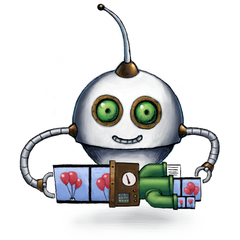
-
/video/concat
concatenates several videos together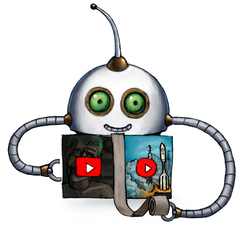
-
/video/encode
encodes, resizes, applies watermarks to videos and animated GIFs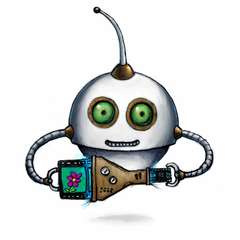
-
/video/merge
composes a new video by adding an audio track to existing still image(s) or video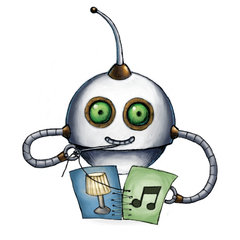
-
/video/subtitle
adds subtitles and closed captions to videos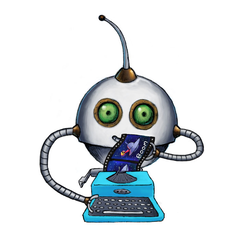
-
/video/thumbs
extracts any number of images from videos for use as previews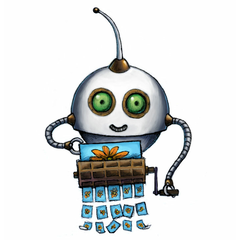
Live demos
See our features in action through live demos and code samples, right here on our website:
- Add an audio track to video footage
- Add an empty audio track to still video
- Add subtitles with styling to video
- Apply a watermark to videos
- Burn subtitles into a video
- Concatenate video files
- Convert a GIF to a video
- Convert any video to animated GIF
- Crop a video to fit a LinkedIn feed post
- Detect edges of a subject in a video
- Encode a fade effect between concatenated video files.
- Encode a video into WebM
- Encode a zooming effect onto an image
- Encode blur-out effect into video file
- Encode letterboxing onto your videos
- Encode video for Android
- Encode video for Android, preserving the original quality
- Encode video for Apple iPhone 11 Pro Max
- Encode video for browsers in 720p
- Encode video for iPhone and strip the sound
- Encode video into one of Apple's ProRes formats
- Encode video to HEVC
- Extract 10 thumbnails and modify their size
- Extract a 10 second clip from a video
- Extract a preview from a video
- Extract audio from video files
- Generate a slideshow from a series of images
- Generate a video from an image sequence
- Implement HTTP Live Streaming (HLS)
- Implement MPEG-Dash using Transloadit
- Insert an ad into a video at a specific time
- Join multiple videos sharing one audio track
- Make video compatible for all devices
- Manipulate video playback speeds
- Merge an audio and a video file
- Merge an audio file and an image to generate a video
- Merge an audio file with a video file, keeping the shortest input stream duration intact
- Merge audio into video at a specific time
- Overlay a video on top of another video
- Remove a green screen from a video
- Rotate a video clip by 90 degrees
- Surround a video with a frame using a watermark
Related blog posts
- Auto-rotation for iPhone video uploads launched November 19, 2010
- Transloadit announces WebM support with watermarking April 27, 2011
- Launching audio encode Robot & exciting new updates November 21, 2011
- Introducing video merge Robot: image & audio to video August 7, 2013
- Helping Coursera Bring Education to Millions Around the World February 11, 2015
- Enhancing FFmpeg for superior encoding performance July 31, 2015
- Introducing four new Robots to enhance media processing September 24, 2015
- Introducing MPEG-DASH support for adaptive streaming October 11, 2016
- How we secured a spot in thoughtbot’s toolkit May 19, 2017
- Transloadit launches Turbo Mode for faster video encoding November 15, 2018
- Easily burn subtitles into videos with our new Robot December 6, 2018
- How to insert watermarks to videos with Transloadit February 20, 2019
- Mastering audio sync with Transloadit's audio delay March 12, 2019
- Tutorial: using /video/merge to develop video slideshows June 14, 2019
- Optimizing video quality with advanced compression May 2, 2023
- MKV vs MP4 - which format is better for video? June 27, 2023
