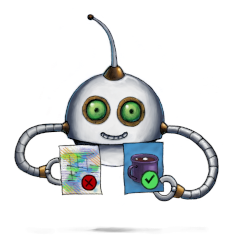
Verify the file type
🤖/file/verify verifies your files are the type that you want.
Usage example
Scan the uploaded files and throw an error if they are not images:
{
"steps": {
"scanned": {
"robot": "/file/verify",
"use": ":original",
"error_on_decline": true,
"error_msg": "At least one of the uploaded files was not the desired type",
"verify_to_be": "image"
}
}
}
Parameters
-
useString / Array of Strings / Object requiredSpecifies which Step(s) to use as input.
-
You can pick any names for Steps except
":original"(reserved for user uploads handled by Transloadit) -
You can provide several Steps as input with arrays:
"use": [ ":original", "encoded", "resized" ]
💡 That’s likely all you need to know about
use, but you can view Advanced use cases. -
-
error_on_declineBoolean ⋅ default:falseIf this is set to
trueand one or more files are declined, the Assembly will be stopped and marked with an error. -
error_msgString ⋅ default:"One of your files was declined"The error message shown to your users (such as by Uppy) when a file is declined and
error_on_declineis set totrue. -
verify_to_beString ⋅ default:"pdf"The type that you want to match against to ensure your file is of this type. For example,
imagewill verify whether uploaded files are images. This also works against file media types, in this caseimage/pngwould also work to match against specificallypngfiles.
