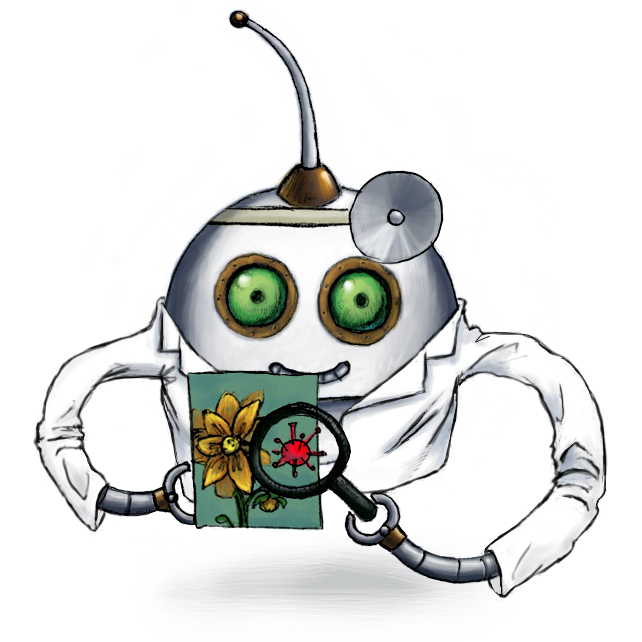
Scan files for viruses
🤖/file/virusscan rejects millions of trojans, viruses, malware & other malicious threats before they reach your platform.
This Robot is built on top of ClamAV, the best open source antivirus engine available. We update its signatures on a daily basis.
By default, this Robot excludes all malicious files from further processing without any
additional notification. This behavior can be changed by setting error_on_decline to true, which
will stop Assemblies as soon as malicious files are found. Such Assemblies
will then be marked with an error.
We allow the use of industry standard EICAR files for integration testing without needing to use potentially dangerous live virus samples.
Usage example
Scan uploaded files and throw an error if a malicious file is detected:
{
"steps": {
"scanned": {
"robot": "/file/virusscan",
"use": ":original",
"error_on_decline": true,
"error_msg": "At least one of the uploaded files is malicious and was declined"
}
}
}
Parameters
-
useString / Array of Strings / Object requiredSpecifies which Step(s) to use as input.
-
You can pick any names for Steps except
":original"(reserved for user uploads handled by Transloadit) -
You can provide several Steps as input with arrays:
"use": [ ":original", "encoded", "resized" ]
💡 That’s likely all you need to know about
use, but you can view Advanced use cases. -
-
error_on_declineBoolean ⋅ default:falseIf this is set to
trueand one or more files are declined, the Assembly will be stopped and marked with an error. -
error_msgString ⋅ default:"One of your files was declined"The error message shown to your users (such as by Uppy) when a file is declined and
error_on_declineis set totrue.
Demos
Related blog posts
- Introducing our new virus scanning Robot for safer uploads July 14, 2015
- Introducing four new Robots to enhance media processing September 24, 2015
- Happy 2016 from Transloadit December 31, 2015
- New pricing model for future Transloadit customers February 7, 2018
- Tutorial: file filtering & virus scanning with Transloadit February 6, 2019
- How to automate content moderation using Transloadit (NSFW) July 25, 2022
